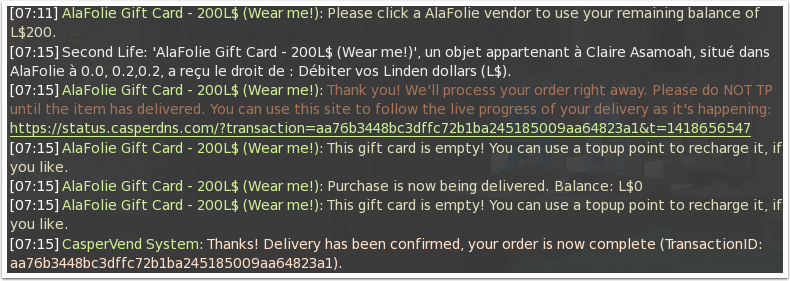Wear your gift card
You need to wear your gift card before clicking on the vendor
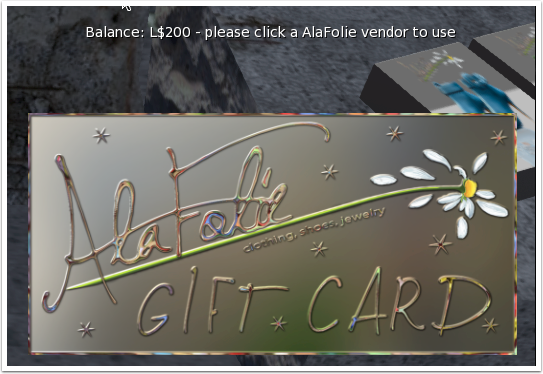

Click on the vendor
After clicking on the vendor, choose the button Buy
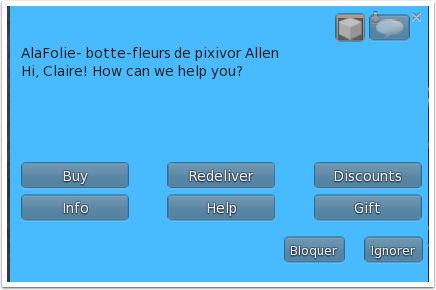

Gift Card
Click on the button Gift Card
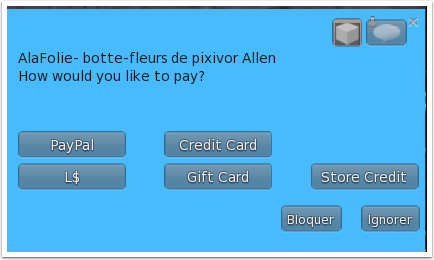

Explanation window
This window explains you how to use your Gift card
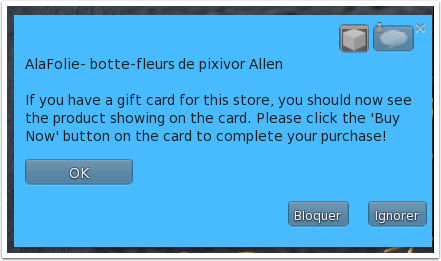

The Gift card is ready
When the Gift Card looks this way, you can click on BUY NOW to make your purchase


If the Gift card balance is not enough
If your balance is lower than the price of your purchase, this wwindow will ask you if you agree to pay for the extra amount.
It will not appear if your balance is equal or higher to the price of your purchase. If your balance is higher than the price of your purchase, the difference will remain for a future purchase.
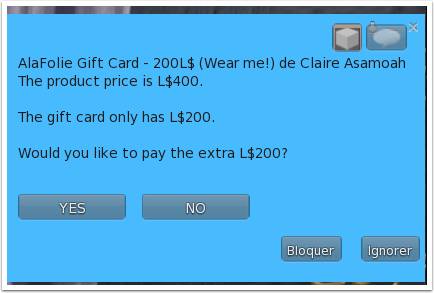

Authorization window
As for any money transaction on Second Life, this window will ask you to grant permission to the Gift card to have access to your account and take the extra money for your purchase. Click on "Allow total access" ( "Permettre un accès total" on the screenshot) if you want to continue the transaction.
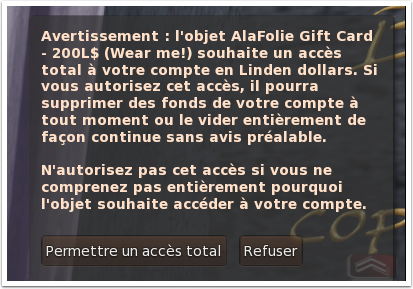

Here is your gift !
Once you've granted access to the Gift card, your purchase will be paid and you will receive your gift.
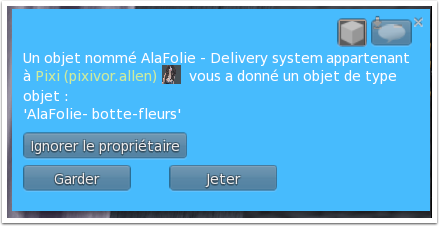

What happen in the chat ?
The Gift card informs you all the way about the transaction in the chat. The URL you see here will give you some information on the proggress of this transaction. Click on it it your purchase takes time to be delivered.