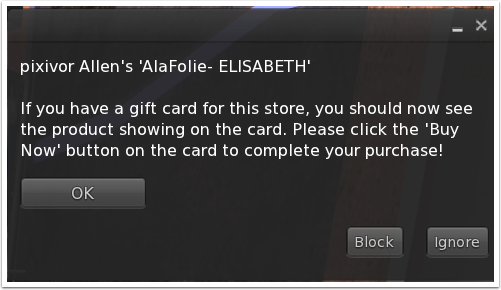Using the vendors at AlaFolie
How to buy AlaFolie products with the new vendor system

Left click on the vendor
When clicking on the vendor, you will get this window


Button Discounts
The Discounts button informs you of the discount available for this product
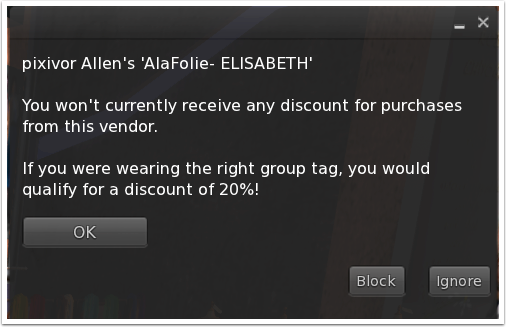

Gift button
The Gift button let you enter the name of the person you want to send a gift to. Once done, you will have to right click on the vendor, and select Pay to pay and have your gift delivered.
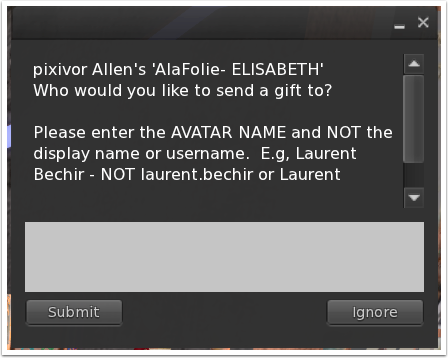

Buy button
Clicking on Buy displays this window
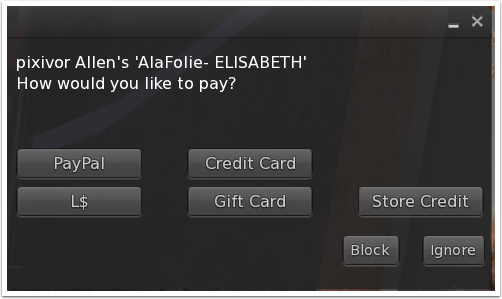

PayPal and Credit Card buttons
Clicking on either of this buttons display this window. Go to the page, and follow the instructions. Be aware that you will have to pay a little transaction fee to use Paypal or a Credit card.
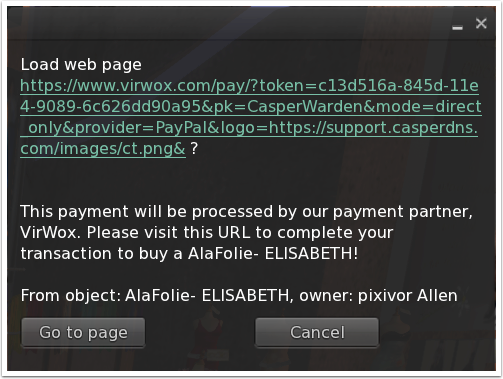

L$ button
This button doesn't need too much explanation :) If you know you're going to buy for yourself in L$, then you don't need to left click on the vendor. You can directly right click and select pay
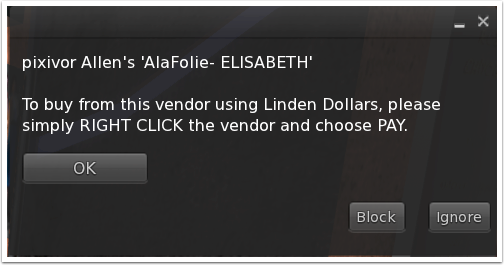

Gift Card button
You should first wear your gift card before clicking on this button. The price of your purchase will be deducted of the balance of your gift card, and if you don't have enough balance, a new window will ask you permission to take the remaining amount of money from you.